打开AE的时候提示这个错误的解决办法:
After Effects can't continue: licensing error
Your subscription entitles you to chinese simplified product versions.please verify the language settings in your OS,browser, and software download are set to chinese simplified. if you continue to have installation issues,please contact support
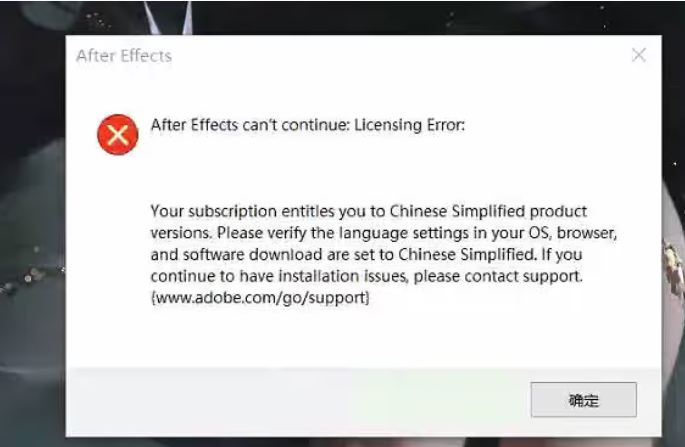
解决办法:
1.在系统设置中——打开时间和语言
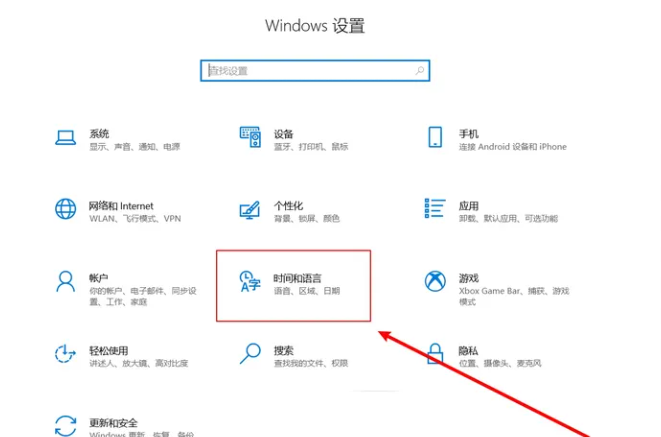
2.点击语言会出现管理语言设置,然后点击管理语言设置。

3.点击管理,点击更改系统区域设置。

4.把Beta版前面的√取消掉,重启电脑就能正常打开AE软件了。


老师,如果他本来就没有勾选,怎么办